Many people use CCleaner to speed up their computers, but a common question is whether it also protects against viruses. The short answer is no. CCleaner is a system optimization and cleaning tool, not an antivirus program. While it cleans up junk files to improve performance, it does not detect or remove malware like viruses or spyware. Understanding this difference is crucial for keeping your computer truly secure from online threats.
What Exactly is CCleaner Designed to Do?
CCleaner’s main job is to act like a digital janitor for your computer. Its purpose is to clean up the clutter that builds up over time from daily use. Think of it as a tool for maintenance and performance, not for security.
It works by scanning your system for things that are no longer needed. This includes temporary internet files, old system logs, and broken shortcuts. By removing this digital junk, it can free up a significant amount of disk space.
The primary goal of CCleaner is to make your computer run faster and more efficiently. It achieves this through several key functions that target different areas of your system.
Some of its most popular features include:
- Junk File Cleaner: Removes temporary files from applications and your operating system.
- Registry Cleaner: Finds and fixes issues in the Windows Registry, which can sometimes cause errors.
- Browser Cleaner: Clears your browsing history, cookies, and cache to protect your privacy.
- Startup Manager: Allows you to control which programs launch when your computer starts, improving boot times.
The Core Difference between CCleaner and Antivirus Software
While both CCleaner and antivirus software contribute to a healthy computer, they operate in completely different fields. CCleaner is reactive; it cleans up messes that have already been made. An antivirus is proactive; it actively guards your computer to prevent messes from happening in the first place.
Antivirus programs are built specifically to identify, block, and remove malicious software. They use real-time scanning to monitor files and programs for suspicious behavior. When a threat like a virus or ransomware is detected, the antivirus quarantines or deletes it before it can cause damage. CCleaner has none of these capabilities.
Relying on CCleaner for security is like sweeping your floor but leaving your front door unlocked. A clean system is great, but it’s not a protected one.
This table clearly shows their distinct roles:
| Feature | CCleaner | Traditional Antivirus |
|---|---|---|
| Primary Goal | System optimization and performance | Detect and remove malware and viruses |
| Key Function | Removes unwanted files and cleans the registry | Scans for real-time threats |
| Protection Type | None (Reactive cleaning) | Proactive (Ongoing protection) |
| Security Focus | Basic privacy by deleting trackers | Full security with firewalls and threat removal |
Can CCleaner Help with Security at All?
While it isn’t an antivirus, CCleaner does offer some minor privacy benefits. By regularly cleaning your browser history, cookies, and temporary internet files, it makes it harder for websites and advertisers to track your online activity.
This process removes trackers that collect data about your browsing habits. In that sense, it helps protect your personal information from being easily gathered by third parties.
However, it is vital to understand that this is a form of privacy protection, not cybersecurity. Cleaning trackers will not stop a keylogger from stealing your passwords or ransomware from encrypting your files. It simply erases your digital footprints after the fact.
Why You Absolutely Still Need a Dedicated Antivirus Program
In today’s digital world, threats are everywhere. Malicious software can hide in email attachments, fake downloads, and even legitimate-looking websites. Without a dedicated antivirus program, your computer is a sitting duck for these attacks.
An antivirus provides an essential layer of defense that CCleaner completely lacks. It acts as a 24/7 security guard, constantly watching for any sign of trouble. Features like real-time scanning, firewall protection, and automatic threat updates are critical for staying safe online.
A cleaner can’t fight back against an active attack. Only a proper antivirus solution has the tools to neutralize threats and keep your sensitive data, like banking details and personal photos, secure from cybercriminals.
Using CCleaner and Antivirus Together for Best Results
The best strategy for a fast and secure computer is not to choose between CCleaner and an antivirus, but to use them both. They perform different jobs that complement each other perfectly. Think of it as a team effort.
Your antivirus software, like Bitdefender or Norton, should always be running in the background to provide constant protection against malware. This is your primary line of defense.
Then, you can run CCleaner periodically, perhaps once or twice a month, to clear out accumulated junk files and keep your system running smoothly. This cleanup can even help your antivirus run more efficiently since there are fewer files to scan. Just be careful in the Startup Manager not to disable your antivirus program’s essential processes.
Frequently Asked Questions about CCleaner and Security
Is CCleaner effective in removing malware?
No, CCleaner is not designed to detect or remove malware, viruses, or spyware. Its function is to clean junk files and optimize performance. You must use a dedicated antivirus program for malware removal.
Can I use CCleaner alongside my antivirus software?
Yes, it is perfectly safe and even recommended. An antivirus provides security while CCleaner handles system maintenance. Together, they help keep your computer both secure and efficient.
Does CCleaner offer any real-time protection?
No, CCleaner does not have a real-time scanning engine to protect against incoming threats. This feature is exclusive to antivirus software, which actively monitors your system for malicious activity.
Should I rely only on CCleaner for my computer’s security?
Absolutely not. Relying solely on CCleaner for security would leave your computer extremely vulnerable to viruses and cyberattacks. Always use a reputable antivirus program for comprehensive protection.
What are the risks of using CCleaner?
While generally safe, some past versions of CCleaner have been compromised with malware. It is crucial to always download it from the official website and keep both CCleaner and your antivirus software fully updated.



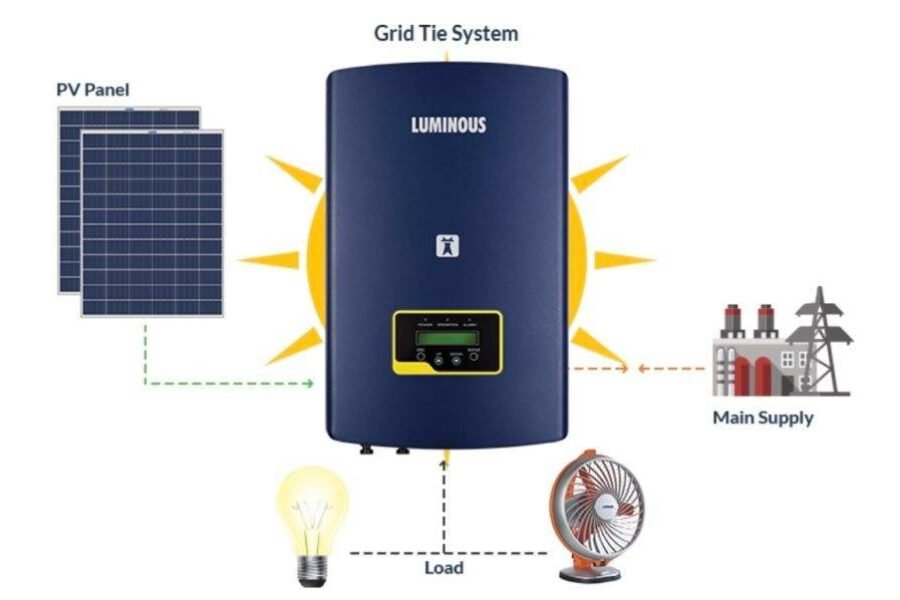




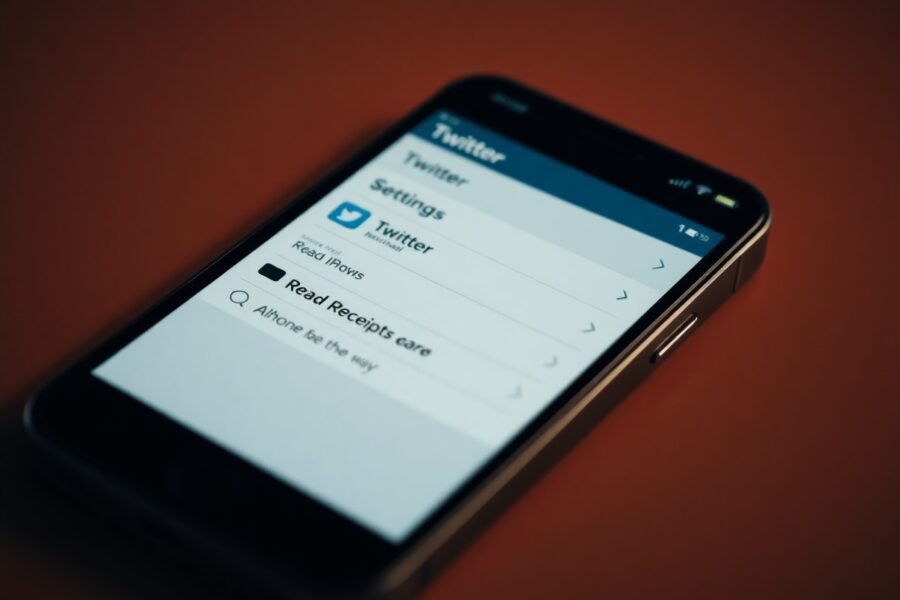
Leave a Comment