With Apple’s music services changing over the years, you might be wondering if the Apple Music app is just a new name for iTunes. While both come from Apple and handle your music, they are fundamentally different. The Music app focuses on streaming a massive library for a monthly fee, whereas iTunes was built for buying and organizing your own digital music collection. This guide will clarify the key differences, helping you choose the best platform for your listening habits.
The Big Shift: From Owning Music to Streaming It
The way we listen to music has changed dramatically, and Apple has evolved with it. For years, iTunes was the king, revolutionizing the industry by letting you buy individual songs and albums digitally. You owned the files and could manage them in your personal library.
However, the rise of streaming services showed a clear shift in user preference. People wanted access to everything, not just what they owned. This led to the creation of Apple Music.
This transition marked a move from a model of ownership to one of access. Instead of buying music, you now subscribe to stream millions of songs on demand. Apple Music embraces this modern approach, offering a more flexible and discovery-oriented experience compared to the traditional iTunes model.
User Experience: A Tale of Two Interfaces
The look and feel of Apple Music and iTunes are worlds apart, and your choice can significantly impact how you interact with your library. Apple Music boasts a clean, modern interface designed to help you discover new artists and playlists effortlessly. The layout prioritizes browsing, searching, and album art, creating a seamless listening experience.
In contrast, iTunes was a powerful but often cluttered media hub. Its interface had to manage music, movies, podcasts, and even device backups. For many, this extensive feature set felt overwhelming and less intuitive for simple music playback.
The navigation in the Music app is streamlined for today’s user. It’s easier to find curated playlists, listen to live radio, and see what your friends are listening to. iTunes, while great for organizing a local library, lacked the dynamic, discovery-focused features that are central to the Apple Music experience.
Feature Face-Off: What Each App Can Do
While both apps play music, their core features are designed for different purposes. Apple Music is built for the streaming era, offering features that iTunes was never designed for.
The most significant difference is streaming capability. Apple Music gives you access to a massive catalog of over 70 million songs for a monthly fee. iTunes, on the other hand, only plays music you have purchased or imported yourself.
Here is a simple breakdown of their key features:
| Feature | Apple Music | iTunes |
|---|---|---|
| Streaming Capability | Yes | No |
| Offline Listening | Yes (Downloaded from stream) | Yes (Purchased Music) |
| Personalized Playlists | Yes | No |
| User Interface | Modern, Focused on Discovery | Traditional, Organized Library |
This comparison highlights that Apple Music is focused on providing a vast, accessible library, while iTunes remains a tool for managing a personally owned collection.
How You Access Your Music Library
Understanding how you access content is crucial when comparing the Music app and iTunes. The Music app primarily works by streaming songs from the cloud, giving you instant access without using your device’s storage. You can also download tracks for offline listening as long as your subscription is active.
iTunes traditionally relied on music files stored directly on your computer. This means with iTunes, you truly own your music files, whereas with Apple Music, you are essentially renting access to them.
Here’s how they differ in managing your collection:
- Library Size: The Music app offers a vast, ever-growing catalog, far exceeding what you could personally own in iTunes.
- Storage: Streaming with Apple Music saves device storage, while an iTunes library can take up significant hard drive space.
- Ownership: Songs purchased from iTunes are yours forever. Music downloaded from Apple Music becomes unplayable if you cancel your subscription.
For users with large, carefully curated collections of local files, iTunes (or the Music app on Mac for management) still holds value. However, for those who prioritize variety and convenience, streaming is the clear winner.
Pricing Models: Subscription vs. One-Time Purchase
Your wallet will feel the difference between these two services. Apple Music operates on a subscription model, offering several plans to fit different needs. You can choose an individual plan, a family plan for up to six people, or a discounted student plan. This monthly fee gives you unlimited, ad-free access to the entire music catalog.
iTunes, on the other hand, works on a pay-per-item basis. You buy each song (typically $0.99 to $1.29) or album individually. While this can be more expensive upfront to build a large library, you own the music permanently. There are no recurring fees to keep listening to what you’ve bought.
Your choice depends on your listening habits. If you listen to a wide variety of music and love discovering new artists, a subscription is likely more cost-effective. If you prefer to listen to a smaller collection of favorite albums repeatedly, purchasing them through the iTunes Store might be the better long-term investment.
Integration within the Apple Ecosystem
One of Apple’s biggest strengths is how its services work together, and the Music app is a perfect example of this. It integrates seamlessly across your Apple devices and services.
Your music library, playlists, and listening history are synced across your iPhone, iPad, Mac, and Apple Watch via iCloud. This means you can start a playlist on your phone and pick it up on your HomePod without missing a beat.
Furthermore, the integration with Siri is incredibly powerful. You can use voice commands to play specific songs, artists, or custom playlists like “Play my workout mix.” This level of ecosystem integration makes the music experience more intuitive and hands-free, something iTunes, as a desktop-focused application, could never fully achieve.
Frequently Asked Questions
Is Apple’s Music App the same as iTunes?
No, they are different. The Music app is a modern streaming service that requires a subscription for full access, while iTunes was a media management tool for purchasing and organizing your own music files.
Can I access my iTunes library on the Music App?
Yes, your previously purchased music from iTunes automatically appears in the Apple Music app. You can also still manage and import your own local music files into the app, just as you did with iTunes.
Do I need to pay for the Music App to use it?
The app itself is free to download and use for playing your purchased and imported music. However, to access the streaming library of millions of songs, curated playlists, and live radio, you need a paid Apple Music subscription.
Can I still purchase music from Apple?
Yes, you can still buy individual songs and albums. While the store is no longer inside the Music app, you can access the iTunes Store through its own separate app on iOS or on your computer to purchase music.
Which app is better for someone with a large collection of local MP3 files?
For managing a large, pre-existing library of local files, iTunes (on Windows) or the Music app’s management functions (on Mac) are still excellent. They retain the powerful organizational tools that allow you to edit metadata, create smart playlists, and sync files to devices.







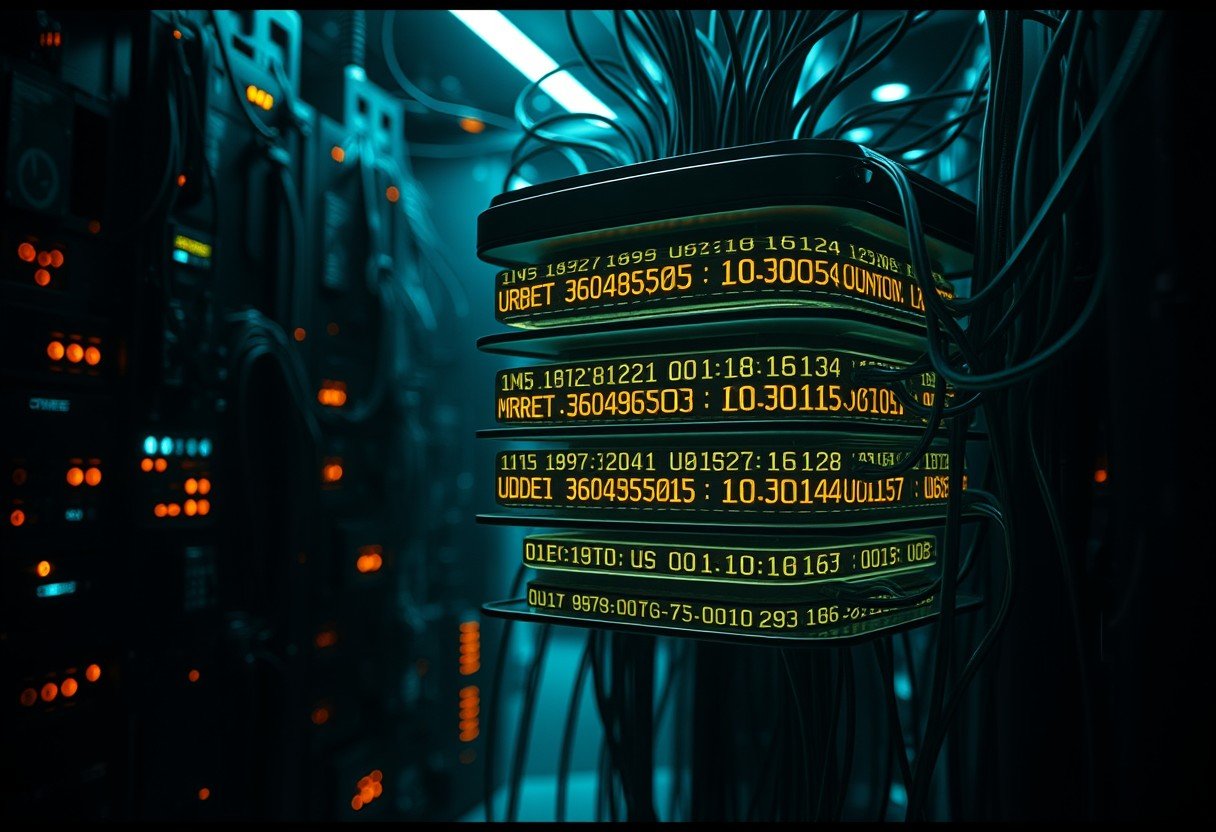

Leave a Comment