Apple Music sometimes censors or blocks songs due to licensing, region rules, artist or label decisions, and content settings. Here is what that means, where it happens, how to change your settings, when tracks may vanish, who controls rights, and why these limits exist. Use this simple guide to understand Apple Music availability and get the version you want.
What Apple Music Censors and Why
Apple Music streams a huge catalog across many countries, but not every track is available everywhere. Availability depends on legal rights, platform policies, and local laws. This is why some songs appear as clean only, show a greyed out label, or are missing from albums.
Apple follows copyright and distribution deals set by labels and rights holders. If a label does not license a track in your region, the song will not play in your library even if you can see the album page.
Content rules also matter. Apple marks songs as Explicit or Clean, and some users or families choose to block explicit music. Schools and workplaces may also restrict explicit content through managed devices.
Real world scale makes this complex. Apple said its catalog passed 100 million songs in 2022, and Apple Music operates in over 160 countries. With this size, even small contract changes or policy updates can affect what you hear in a given country.
How Licensing and Regions Change What You Hear
Music rights are often sold by territory. A track licensed in one country may not be licensed in another, which leads to different catalogs by location. The most common reason a song is blocked is region licensing.
When this happens, you might see Not available in your country or region, or you may see the track greyed out. Moving or traveling can also change your library view based on the country setting of your Apple ID.
Labels also rotate rights over time. A song may appear during one contract term and then disappear if a renewal is not signed for that territory. This is normal in digital distribution.
| Reason | What You See | Who Decides | Typical Outcome |
|---|---|---|---|
| Region licensing not granted | Greyed out track or not available in your country message | Label and rights holders | Track blocked in that country until licensed |
| Catalog pulled by artist or label | Album or song disappears from search and library | Artist, label, distributor | Temporary or permanent removal |
| Version swap by distributor | Only clean version visible, explicit version missing | Label delivery settings | Clean only in certain regions |
| Local legal restrictions | Some tracks or themes blocked in specific countries | Local regulators and platform | Filtered catalog by market |
Explicit Content Settings You Can Control
If you see clean versions only, you might have content limits turned on. Apple lets you block explicit music at the account or device level. This is common on family accounts or school managed devices.
You can change this on iPhone and iPad in Screen Time. If you use Family Sharing, a parent or guardian may need to adjust the setting for your profile.
- Open Settings, tap Screen Time, then tap Content and Privacy Restrictions.
- Tap Content Restrictions, then tap Music, Podcasts, News.
- Choose Explicit to allow, or Clean to block explicit songs.
On Mac, use System Settings then Screen Time to find the same controls. On Android, use the Apple Music app settings and check for content restrictions. If settings allow explicit music and songs are still missing, licensing or label delivery is the likely cause.
Requests From Artists and Labels
Sometimes the artist or label asks to remove or limit songs. This can happen during contract changes, re releases, or when rights are contested. In these cases, the platform reflects the owner request.
Labels can also choose which versions to deliver to each region. Live versions, remixes, or deluxe tracks may be uploaded only to certain countries or for limited windows.
Distributors may replace versions to fix audio, metadata, or cover art. When that happens, libraries can show a new version while the old one is removed. This can look like a block even though it is a catalog swap.
In the United States, streaming made up 84 percent of recorded music revenue in 2023 according to RIAA year end data. That scale encourages frequent catalog updates as labels optimize releases and rights across platforms.
Workarounds and Legal Alternatives
There are safe ways to hear the version you want without breaking rules. Always choose legal options so artists and songwriters get paid. Start by checking if the same album exists in another edition with the missing track.
- Search for deluxe, remastered, or compilation albums that carry the song in your region.
- Look on another licensed service such as Spotify, YouTube Music, or Tidal if it is missing on Apple Music.
- Buy the track from a digital store or on physical media when streaming rights are limited.
If you travel, your visible catalog may change with your Apple ID country. Avoid VPNs to spoof location because that can violate terms and risk account issues.
You can also upload your owned files to your Apple Music library with iCloud sync. This helps when a studio version is missing but you legally bought the file elsewhere.
If a song appears broken or mislabeled, report it from the app or contact Apple Support with album details and region. User reports help fix delivery errors that look like censorship.
The Bigger Picture For Artists and Fans
Censorship and blocks can affect how artists tell their stories and how fans connect with music. Edits or removals may dilute context, especially around sensitive themes. Clear labeling and transparent delivery help protect both expression and listener choice.
For artists, regional deals and editorial policies can change reach and revenue. For fans, the main impact is access to original versions and a stable library experience over time.
The best long term fix is stronger global licensing and clearer content signals across platforms. When rights are consistent and settings are easy to control, listeners get choice and creators keep intent.
As catalogs grow and policies evolve, expect better tools, clearer notices, and more consistent regional coverage. Keep your app updated and review content settings after device or account changes.
FAQ
Why does Apple Music block some songs in my country?
Most blocks are due to region licensing controlled by labels and rights holders. If a contract does not cover your country, Apple cannot stream that track there.
How can I tell if a track is censored or edited?
Look for Explicit or Clean labels on the track or album page. If only clean versions show and explicit is missing, content limits or label delivery choices are likely.
Can I change settings to allow explicit music?
Yes, use Screen Time content restrictions to allow Explicit for Music. Family Sharing or school managed devices may require an organizer or admin to change it.
Why is a song greyed out in my playlist?
Greyed out tracks usually mean the song is not available in your country or was removed by the rights holder. Sometimes a catalog swap replaced the version you saved.
Does traveling affect what I can play?
Yes, catalogs vary by region, and your Apple ID country setting can change what appears. When you return, your local catalog should restore based on your home country.
Is there a legal way to get the missing song?
Try another licensed service, search for a different edition, or buy the track from a digital store. Upload your purchased file to your library to fill gaps legally.



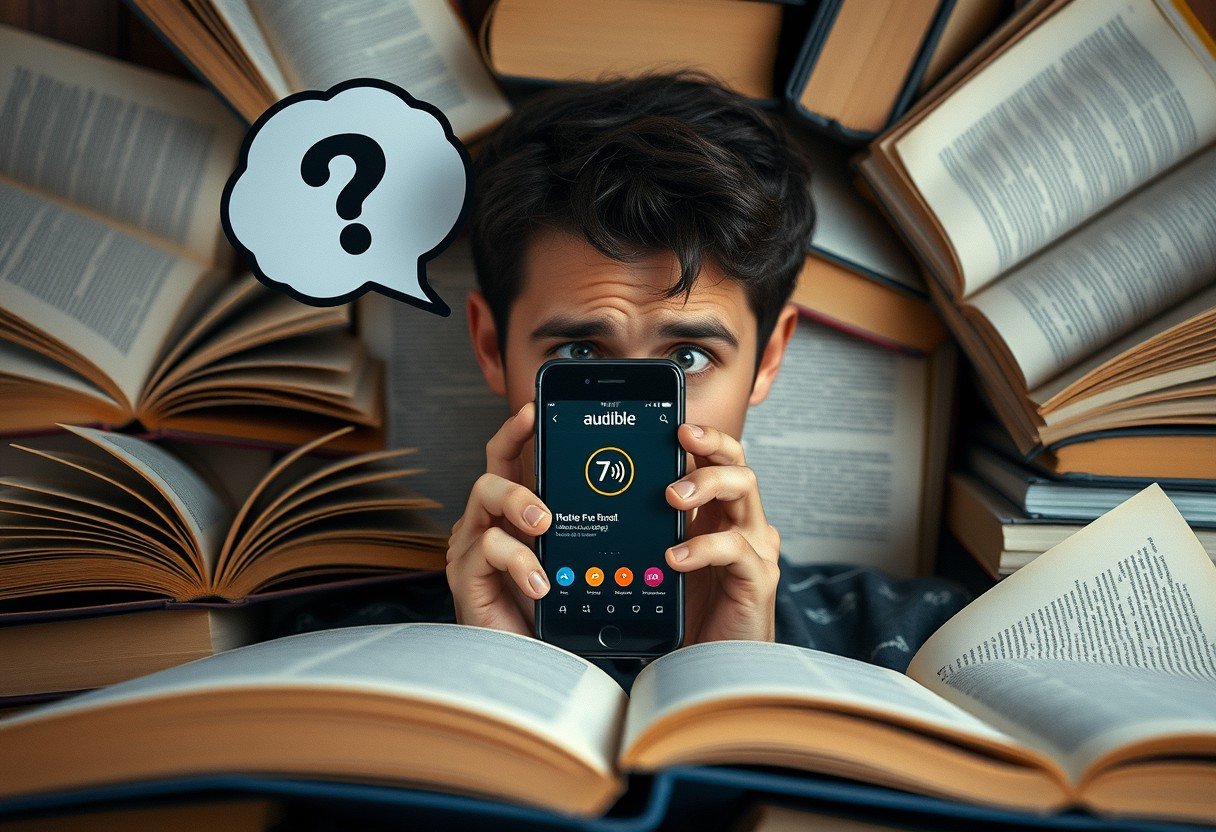




Leave a Comment