Getting your favorite shows on the big screen is easier than ever. If you want to watch ITVX on your TV, this guide will walk you through the simple steps. Whether you have a smart TV or a separate streaming device, you can start watching exclusive series, films, and live television in just a few minutes with a stable internet connection.
What Exactly is ITVX?
ITVX is the UK’s freshest streaming service from ITV, replacing the old ITV Hub. It’s a modern platform designed for on-demand viewing, giving you access to a huge library of content right at your fingertips.
It combines live TV channels with a massive collection of shows and movies you can watch anytime. This includes brand-new series exclusive to the platform, classic box sets from ITV’s archives, and a curated selection of films. ITVX offers both a free, ad-supported plan and a premium subscription for ad-free viewing and extra content.
The service is built to give you a personalized experience. It learns what you like and recommends new shows, allows you to create watchlists, and helps you pick up where you left off on any device.
Checking if Your Device is Compatible with ITVX
Before you try to download anything, the first step is to make sure your television or an attached device can actually run the ITVX app. Most modern devices are supported, but it’s always best to check first.
Compatibility is key for a smooth streaming experience. ITVX has been rolled out across a wide range of popular platforms. If your TV is more than a few years old, you might need a separate streaming stick to get access.
You can typically find ITVX on:
- Smart TVs: Models from Samsung (2016 onwards), LG, Sony, and other Android TV-based brands.
- Streaming Devices: Amazon Fire Stick, Roku, Apple TV, and Google Chromecast.
- Game Consoles: PlayStation 4, PlayStation 5, Xbox One, and Xbox Series X/S.
If your specific TV model isn’t supported, using one of the affordable streaming devices listed above is the easiest and most popular solution.
How to Install the ITVX App on Your Smart TV
For those with a compatible smart TV, getting the ITVX app is a very simple process. It usually takes just a couple of minutes to find and install it directly from your TV’s app store.
Follow these general steps to get started:
- Turn on your smart TV and ensure it is connected to the internet.
- Navigate to your TV’s main home screen and open its app store (this might be called Samsung Smart Hub, LG Content Store, or Google Play Store).
- Use the search function to look for “ITVX”.
- Select the ITVX app from the search results and click the “Install” or “Download” button.
- Once the installation is complete, you can open the app directly or find it in your list of installed apps.
Make sure your TV’s software is up to date, as this can sometimes prevent new apps from appearing or installing correctly. You can usually check for software updates in your TV’s settings menu.
Setting up ITVX Using a Streaming Device
If your TV doesn’t have a built-in app store or doesn’t support ITVX, a streaming device is your best friend. Devices like the Amazon Fire TV Stick or Roku plug into your TV’s HDMI port and give it smart capabilities.
The setup is almost identical to a smart TV. Once your streaming device is powered on and connected to your Wi-Fi, navigate to its app store or channel store. From there, search for ITVX, select it, and choose to download or add the channel.
After it’s installed, the ITVX app will appear on your device’s home screen. Using a dedicated streaming device often provides a faster, more responsive experience than older smart TV interfaces.
Creating Your ITVX Account to Start Watching
Once the app is installed, you will need an ITVX account to watch most of the content. Creating an account is completely free and is necessary to save your progress in shows and get personalized recommendations.
When you open the app for the first time, you’ll be prompted to sign in or sign up. Choose the sign-up option and follow the on-screen instructions. You’ll need to provide an email address and create a password.
After you register, you can start browsing the vast library of free content immediately. If you want to upgrade to ITVX Premium for an ad-free experience and access to even more shows and movies, you can do so through the website or app.
Troubleshooting Common ITVX Installation Problems
Sometimes, technology doesn’t cooperate. If you run into issues while trying to get ITVX on your TV, don’t worry. Most problems are easy to fix with a few simple checks.
Connectivity and software are the most common culprits. A weak Wi-Fi signal can cause buffering or prevent the app from loading, while outdated software can lead to compatibility issues.
Here are some common issues and how to solve them:
| Problem | Possible Solution |
|---|---|
| App is not loading or is buffering | Check your internet connection. Try restarting your router and your TV or streaming device. |
| Cannot find the ITVX app in the app store | Ensure your device’s software is fully updated. If it’s still not there, your device may not be supported. |
| Installation fails or shows an error | Your device may be out of storage. Try deleting old, unused apps to free up space and then attempt the installation again. |
Alternative Methods for Watching ITVX
If you are still unable to get ITVX on your TV, or if you simply want to watch on other devices, there are other excellent options available.
You can access the entire ITVX library through a web browser on any computer or laptop. Just go to the official ITVX website, log in to your account, and you can start streaming directly. This is a great fallback if your TV setup isn’t working.
Additionally, ITVX has fantastic mobile apps for both Android and iOS smartphones and tablets. You can download the app from the Google Play Store or Apple App Store to watch on the go. The mobile app even allows premium subscribers to download shows for offline viewing, which is perfect for travel.
Frequently Asked Questions about ITVX on TV
Is it free to watch ITVX on my TV?
Yes, ITVX is a free service supported by advertisements. You can download the app and watch thousands of hours of shows and movies without paying anything, as long as you have a free account.
What should I do if the ITVX app is not on my smart TV?
If you can’t find the app, first check for any software updates for your TV. If the app is still missing, your TV model might not be supported. The easiest solution is to buy a low-cost streaming device like a Roku or Amazon Fire Stick.
Can I watch live TV on the ITVX app?
Yes, you can stream all of ITV’s live channels directly through the ITVX app, just like watching regular broadcast television. This includes ITV1, ITV2, and more.
Why does the ITVX app keep crashing on my TV?
App crashes can be caused by a poor internet connection, outdated software, or a full cache. Try restarting your TV, checking for app and system updates, and clearing the app’s cache in your TV’s settings if the option is available.
Do I need a TV Licence to watch ITVX?
You need a TV Licence to watch any live TV on any service, including ITVX. You also need one to watch any on-demand or catch-up content available on the platform.



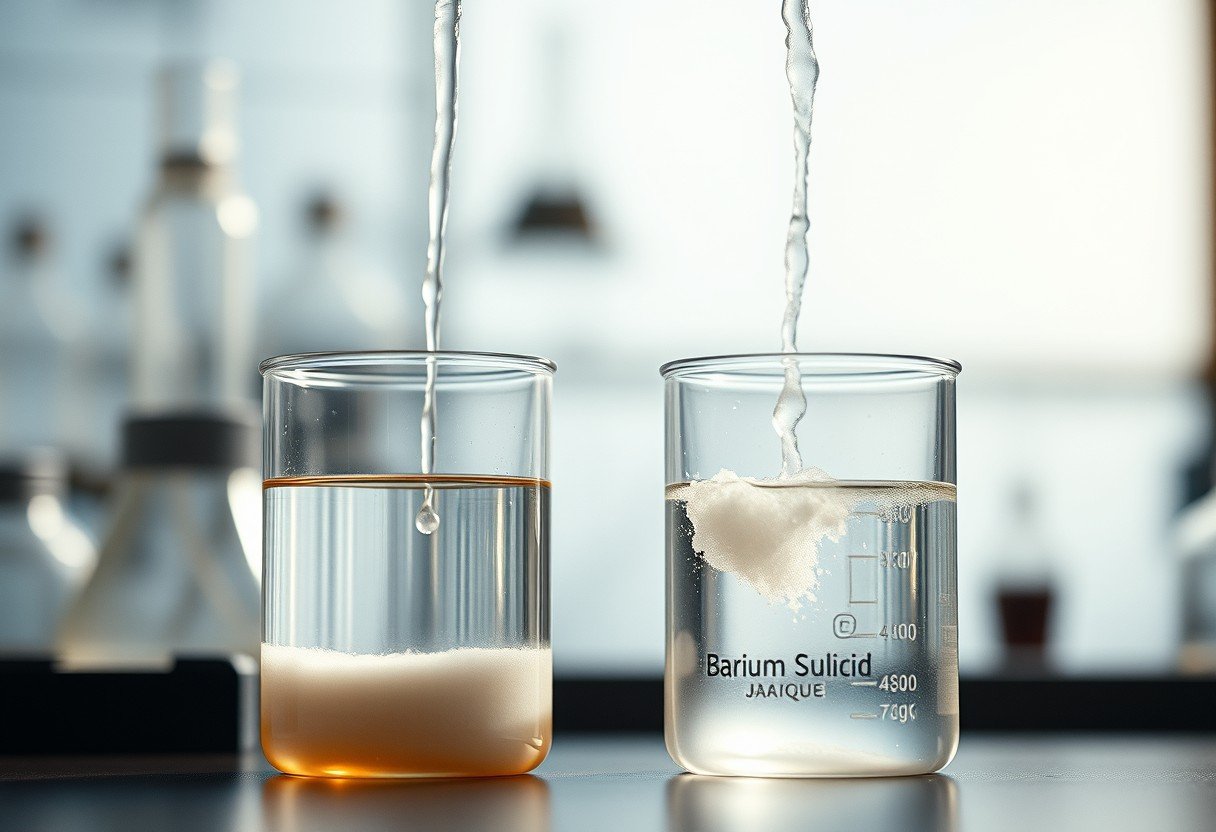
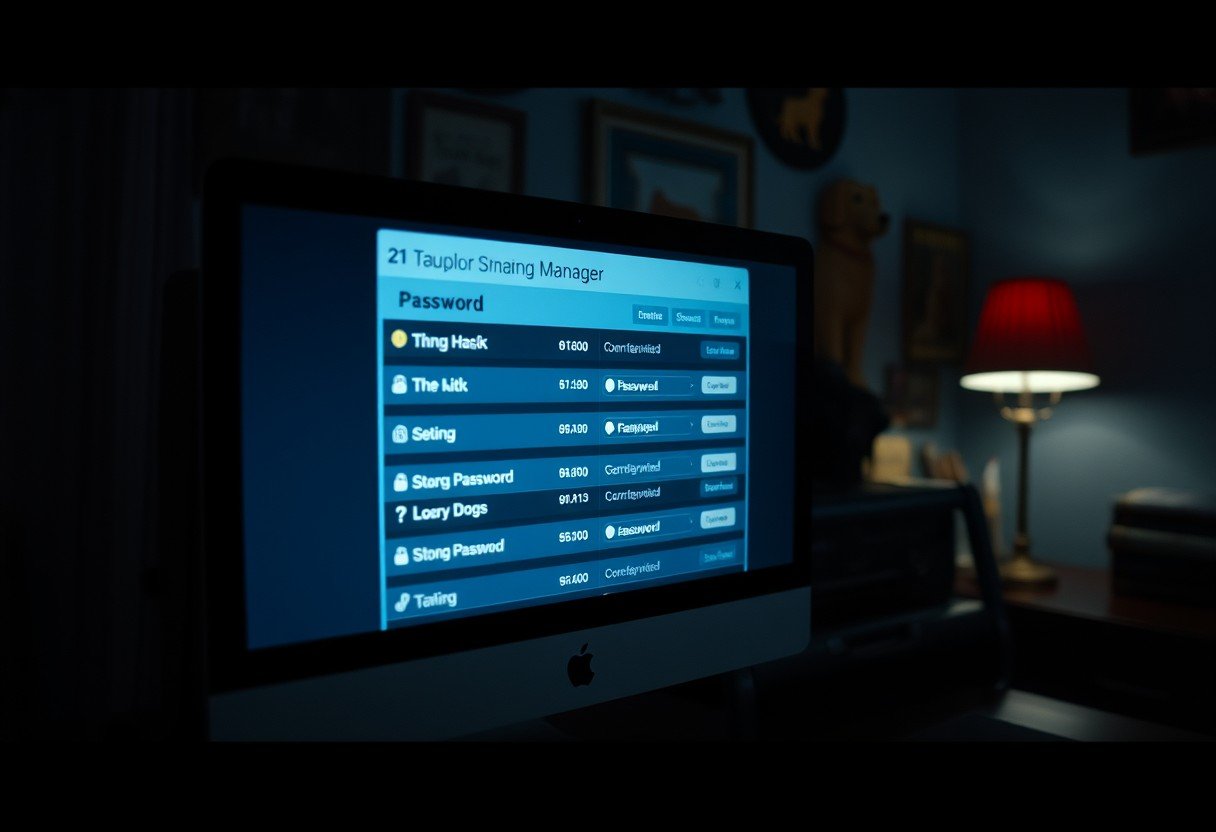


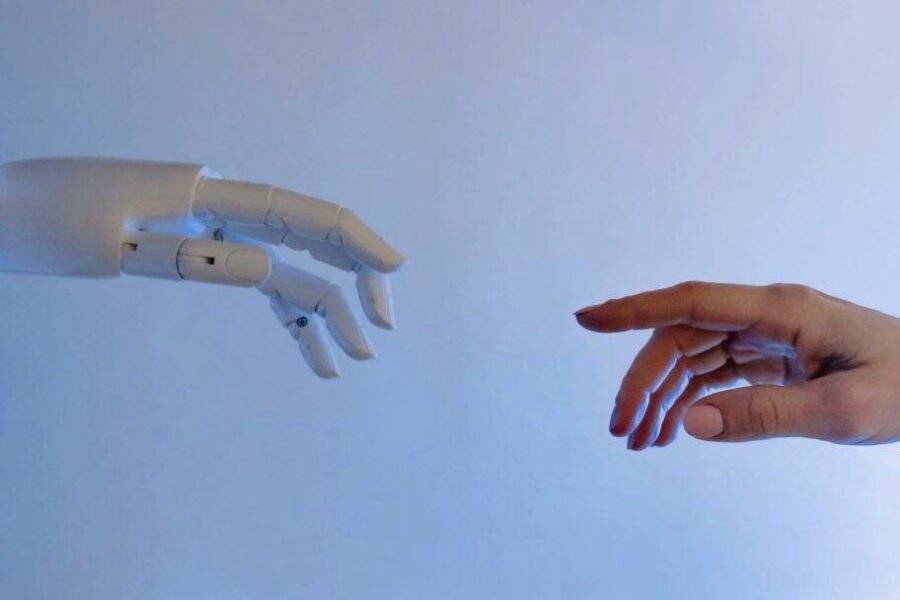

Leave a Comment