Buying a refurbished iPhone is a fantastic way to get a premium Apple device without the brand-new price tag. It allows you to enjoy powerful performance and top-tier features while saving a significant amount of money. However, to ensure you get a great deal and a reliable phone, it’s crucial to know what to check before you make the purchase. This guide covers the essential points to inspect for a worry-free experience.
What to Look for in the Physical Condition
The first thing you’ll notice about a phone is its physical state. While refurbished phones are not always perfect, their condition often indicates how well they were treated by the previous owner and refurbished by the seller. You should inspect the device closely for any cosmetic damage.
Minor scuffs might be acceptable for a lower price, but deep scratches or dents could suggest a more significant drop that might have caused internal damage. Pay close attention to the screen for any scratches and the corners of the frame for dents.
It’s also vital to check for signs of water damage. Most iPhones have a Liquid Contact Indicator (LCI) inside the SIM card slot. If this indicator is red or pink, it means the phone has been exposed to moisture, which can cause unpredictable problems down the line. A white or silver LCI means it is likely free from water damage.
Is the Battery Health up to the Mark?
A phone’s battery is one of its most important components, and its health degrades over time. For a refurbished iPhone, the battery’s condition is a critical factor that directly impacts your daily use. A weak battery can be frustrating and costly to replace.
Apple considers a battery healthy if it maintains at least 80% of its original capacity. For a good experience, you should look for a refurbished iPhone with a battery health of 85% or higher. This ensures you won’t need to replace it too soon after your purchase.
You can verify this by going to Settings > Battery > Battery Health & Charging on the iPhone itself. If you’re buying online, a trustworthy seller should be able to provide a screenshot or confirm the battery health percentage for you.
Check the Phone’s Functionality and Original Features
Beyond the cosmetic appearance, you must test the phone’s core functions to ensure everything works as expected. A phone that looks good but doesn’t work properly is not a good deal. Take a few minutes to test all the essential features.
Here is a quick checklist of functions to test:
- Check if the buttons (volume, power, and silent switch) are responsive.
- Test both the front and rear cameras, including video recording and the flash.
- Connect to Wi-Fi and Bluetooth to ensure the antennas are working.
- Make a test call to check the speakers, microphone, and earpiece.
- Plug in a charger to confirm the charging port is functioning correctly.
Ensuring these original features are fully operational is non-negotiable. Don’t be shy about testing every single one before finalizing the purchase, especially if you are buying in person.
Warranty and Return Policy: Your Safety Net
A warranty is one of the most significant advantages of buying a refurbished phone over a standard used one. Reputable sellers and official refurbishment programs, like Apple’s, almost always include a warranty. This provides peace of mind and protects you from any defects that may appear after the purchase.
Never buy a refurbished iPhone that does not come with at least a 30-day warranty. A longer warranty period, such as 90 days or even a year, is a strong indicator that the seller is confident in the quality of their product.
Also, clarify the return policy. If the phone is not as described or you discover a problem within a few days, you should be able to return it for a full refund or an exchange. Read the fine print carefully to understand what is covered and what is not.
Understanding Carrier Locks and Unlocking
One of the biggest mistakes you can make is buying a phone that is locked to a different carrier than the one you use. A “locked” iPhone can only be used with the network carrier that originally sold it. An “unlocked” phone, on the other hand, is free to be used with any carrier by simply inserting a new SIM card.
Always confirm that the refurbished iPhone is unlocked before buying it. This gives you the freedom to choose your own carrier and is essential if you plan to travel internationally. Some sellers may list a phone as unlockable, but it is always safer to purchase one that is already unlocked to avoid any future hassles.
Data Restoration and Software Integrity
A properly refurbished phone should be wiped clean of all previous user data and reset to factory settings. This is crucial for both your security and the phone’s performance. When you first turn on the device, it should greet you with the standard “Hello” setup screen, just like a new iPhone.
You should also ensure that you can restore your personal data from a backup if you are upgrading from an older iPhone. During the setup process, the phone should give you the option to restore from an iCloud or computer backup. This confirms the software is functioning correctly and is not compromised.
Frequently Asked Questions
What is a good battery health for a refurbished iPhone?
A good battery health for a refurbished iPhone is anything above 85%. While Apple considers 80% to be the threshold for service, starting with a higher percentage gives you more longevity before a replacement is needed.
Is it safe to buy a refurbished iPhone from eBay or other online marketplaces?
Yes, it can be safe if you buy from highly-rated, reputable sellers who specialize in refurbished electronics. Always check seller reviews, and ensure they offer a clear warranty and a fair return policy before making a purchase.
What is the difference between a refurbished and a used iPhone?
A used iPhone is sold as-is by its previous owner. A refurbished iPhone, however, has been tested, repaired (if necessary), and cleaned to be in good working condition. Refurbished phones often come with a warranty, which used phones typically do not.
How can I check if a refurbished iPhone is unlocked?
The easiest way is to insert a SIM card from a different carrier than the one it was potentially locked to. If the phone recognizes the new network and can make calls, it is unlocked. You can also ask the seller for the phone’s IMEI number and check its status with a carrier.
Do refurbished iPhones come with accessories?
This depends on the seller. Apple’s certified refurbished products come with a new battery, outer shell, and all standard accessories. Third-party sellers may vary; some include a charger and cable, while others sell the phone only. Always check the product listing to see what is included.



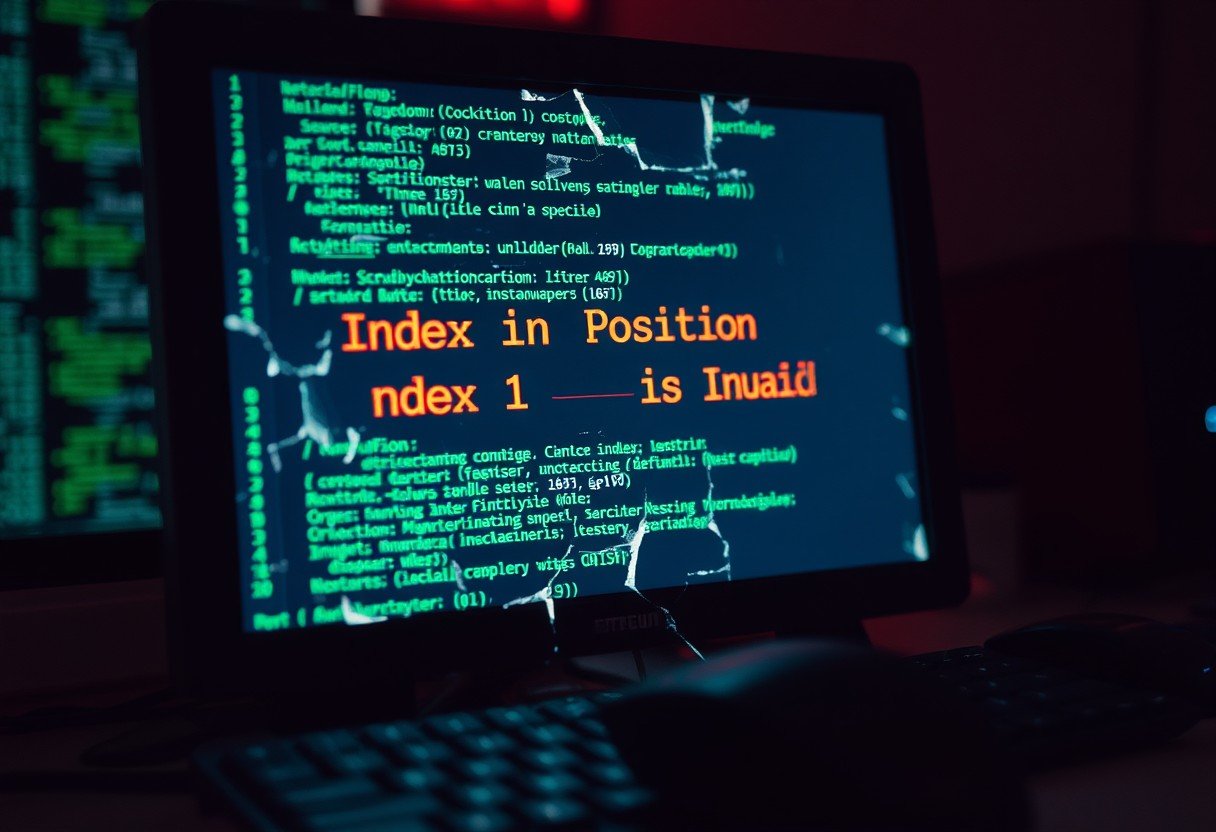




Leave a Comment